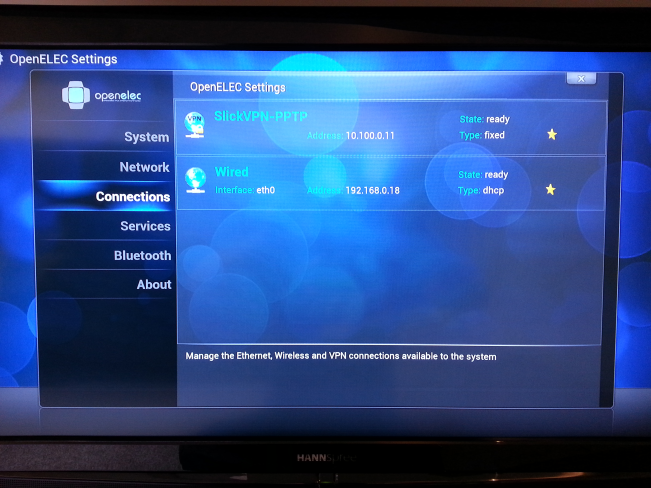Enable SlickVPN via PPTP on OpenELEC

This tutorial will guide you through configuring a VPN connection on your OpenELEC system using OpenVPN Point to Point Tunneling Protocol (PPTP) and a SlickVPN account.
A lot of advice was received from this forum topic.
Start by creating a file called SlickVPN-PPTP.config in your OpenELEC network share: \\OPENELEC_IP_ADDRESS\Configfiles\vpn-config\SlickVPN-PPTP.config
Add the following contents to the file:
[global]
Name = SERVERNAME
[provider_pptp]
Type = pptp
Name = SERVERNAME
Host = SERVER
PPTP.User = USERNAME
PPTP.Password = PPTP_IPSEC_PASSWORD
Domain = vpn
advanced = 1
PPPD.RequirMPPE128 = 0
PPPD.RefuseCHAP = 1
PPPD.RequirMPPE = 1
PPPD.RefusePAP = 1
PPPD.RefuseEAP = 1
PPPD.RequirMPPEStateful = 0
Don't forget to replace the placeholders SERVERNAME, SERVER, USERNAME and PPTP_IPSEC_PASSWORD. You can find your PPTP/IPSec password within your SlickVPN account under "My Account -> Manage Account"
Within your firewall you need to ensure that port 443 is forwarded to your OpenELEC IP Address. If you're unsure on how to do this you will need to Google "Port Forwarding" for your specific router.
Reboot OpenELEC and navigate to "System - OpenELEC - Connections" and you will see your "SlickVPN-PPTP" VPN listed. Click the connection and then click "Connect".