Setting a Password for OpenVix

By default your OpenVix installation is not protected by a password. This tutorial will describe how to set a password for the "root" account on your OpenVix installation.
Before we begin please downloaded an application called PuTTY which will allow us to Telnet into our OpenVix installation and set a password for the "root" account.
Open the PuTTY application and enter the IP Address of your OpenVix box into the "Host Name (or IP address)" section and ensure Telnet is selected as the "Connection type".
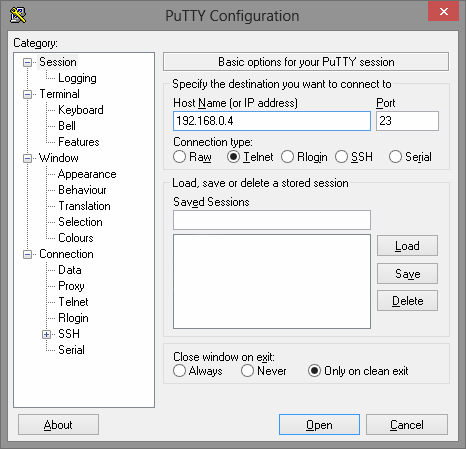
Once the details have been entered click "Open".
You will be prompted for a username, type "root" and hit Enter.
You are now logged in. To update the password type passwd and hit Enter.
It will then ask you for a new password and for you to confirm the new password:
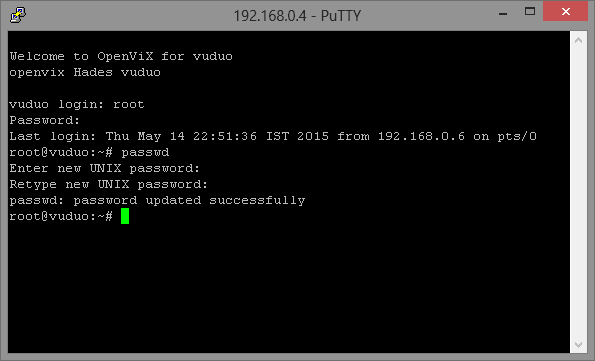
Type Exit and hit Enter to exit PuTTY.
Your OpenVix box is now secure with your desired password.