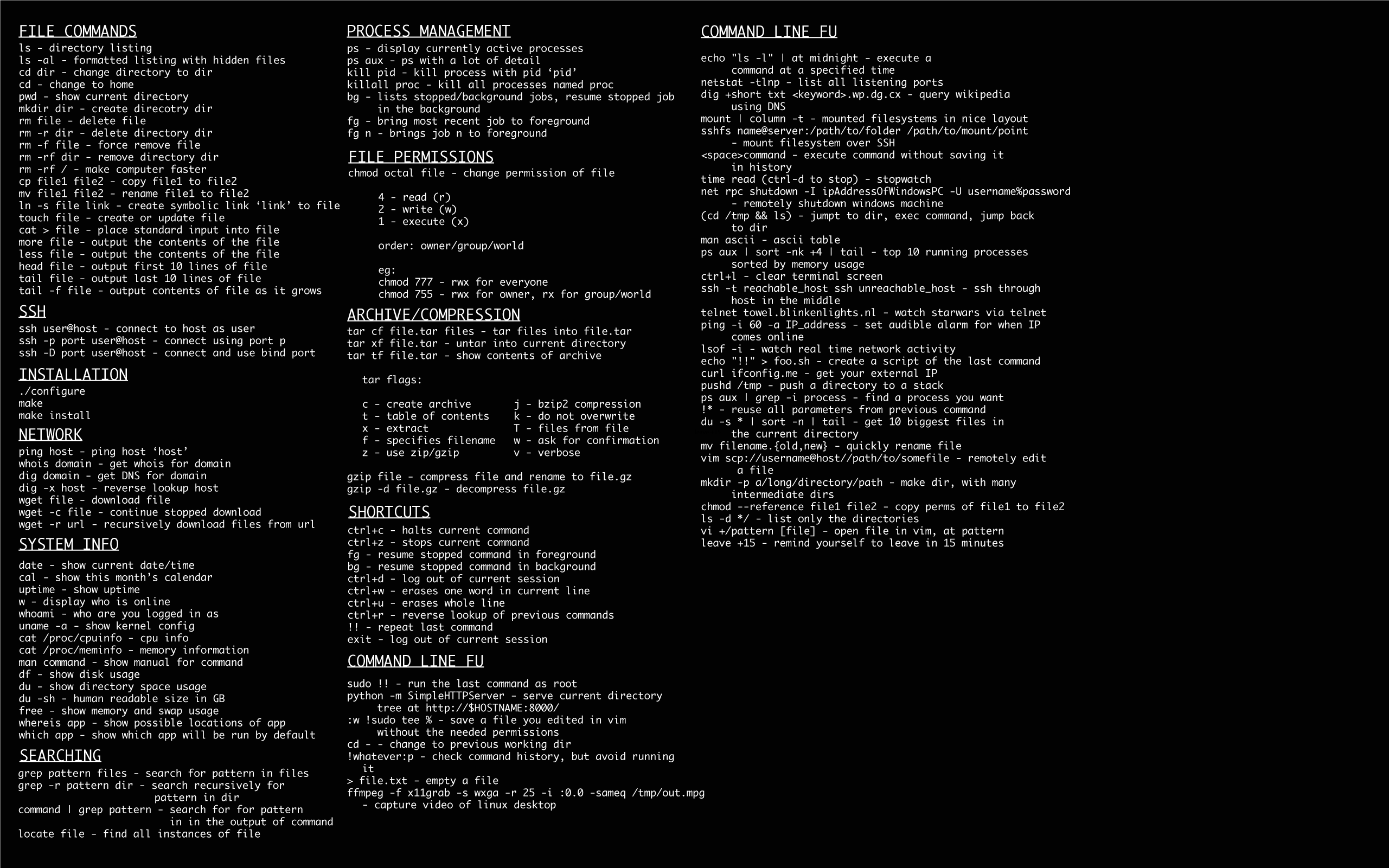| System Information |
uname -a |
| View running services (taskmgr) |
top |
| View running processes |
ps -Al |
| View specific processes |
ps -Al | grep httpd |
|
ps aux | grep {process-name} |
| View init.d service status: |
service --status-all |
| Copy Directory Recursive |
cp -avr /source/ /destination/ |
| Copy File |
cp /source/ /destination/ |
| Delete Directory Recursive |
rm -rf /directory/ |
| Delete file |
rm /etc/init.d/couchpotato2 |
| Rename file/directory |
mv /home/user/oldname /home/user/newname |
| Take ownership |
chown admin:admin -R /apps/couchpotatosrc/ |
|
(chown user:group recursuve dir) |
| File Permissions (Read-Only) |
chmod 0444 /file/ |
| Directory Permissions (Read-Only) |
chmod 0544 /dir/ |
| View all startup sym links |
ls -la /etc/rc?.d/\*couchpotatosrc |
| Add service to startup defaults |
sudo update-rc.d couchpotato defaults |
| Remove service from startup defaults |
update-rc.d -f couchpotatosrc remove |
| Search for apps to install |
apt-cache search unrar |
| Remove symbolic link |
unlink /dir/ |
| To add a network share to Linux |
mount -t cifs //IP_ADDRESS/SHARE_NAME /mnt -o username=username,password=password |
| All logs can be found in |
/var/log |
| To view recent system errors |
tail /var/log/messages |
| View systemd service & app log |
journalctl -xe |
|
journalctl --since "1 hour ago" |
|
journalctl --since "YYYY-MM-DD HH:MM:SS" |
|
journalctl -u sickgear.service |
| View Status of a service |
systemctl status sickgear.service |
|
this is the same as: /etc/init.d/sickgear status |
| Start / Stop / Restart Service |
systemctl start sickgear.service |
|
systemctl stop sickgear.service |
|
systemctl restart sickgear.service |
| Enable Service |
systemctl enable sickgear.service |
| Disable Service |
systemctl disable sickgear.service |